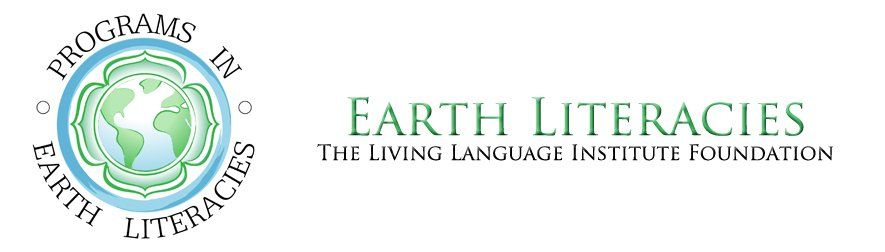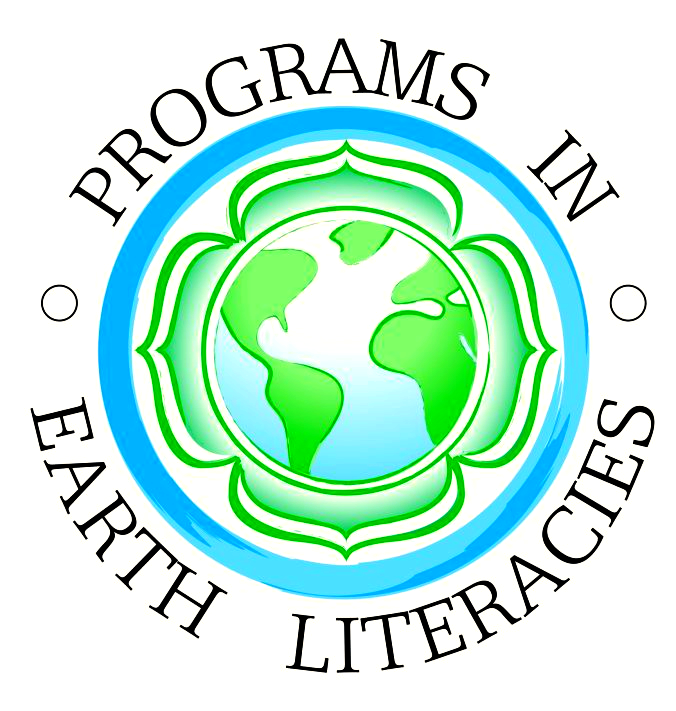British Columbia's First Miyawaki Forest
Programs in Earth Literacies team member, Parker Cook, captured the excitement of a 10-hour day of forest planting and community building in a delightful 1-minute timelapse video. You’ll want to watch it over and over – seeing different things each time.
Below is a quick guide with 5 scenes to help you track the range of people and chores that resulted in this bioregion specific community of plants that will grow 10 times faster, with 20 times more diversity into a 30 times denser than typical multi-strata breathing machine!
Scene 1 (below)
You’re looking North, with the L-shaped school on the Eastern side. Three ‘sections’ of the forest bed have been prepared with a meter deep mix of soil and humus and a topping of straw. At the top of the pic there are two red tents. In front of them are 400 plants identified by species and arranged in tree/shrub/ground cover categories.

Scene 2 (below)
Permaculturalist Bruno Vernier and Green Team Sponsor Eugene Harrison are offering a planting lesson for the first group of volunteers.

Scene 3 (below)
Two or three-person teams have chosen their plants – one tree, one shrub, one ground cover. They have checked in with ‘command central’ to ascertain their planting location, identified by a number on one of the yellow flags dotted across the planting beds. They have fancy vests, garden gloves, trowels, enthusiasm and ready assistance from other workers. Teams tuck their plants into the ground – with love – a process that continues all day, with breaks for breakfast, lunch, music, comedy and a divine sense of purpose.

Scene 4 (below)
As the planting is completed, the fencing crew moves in to protect the new inhabitants from their typical Richmond neighbours – rabbits.

Scene 5 (below)
Bruno, Eugene and the team might be feeling a moment of satisfaction – after 2 years of careful planning, learning, organizing, and connecting with others who share their sense of stewardship for Planet Earth.

MIYAWAKI TIMELAPSE
TO UNMUTE THE VOLUME, click the speaker icon in the lower right corner of the video below. TO PLAY / PAUSE THE VIDEO, click the video below. TO CHANGE THE PLAYBACK SPEED, click the 3 'dots' in the lower right of the video and select.